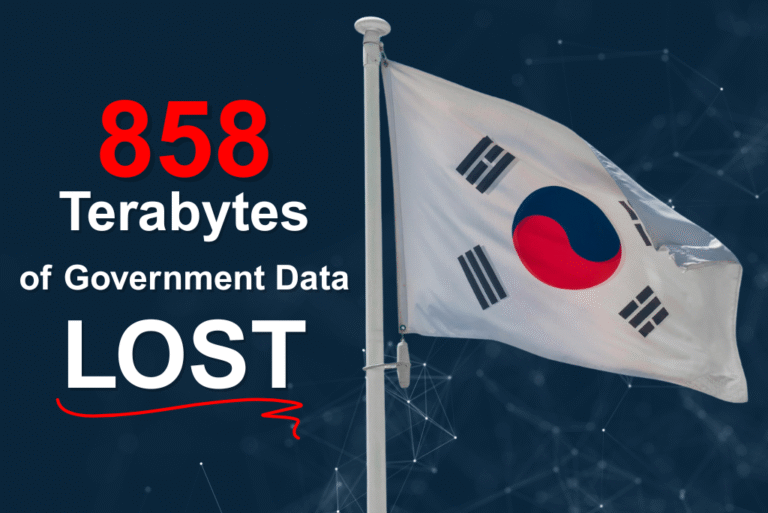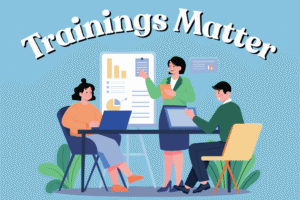Imagine losing all your data with no backup, no way to recover it. Sounds like it’d grind your business to a halt, no?
Well, on September 26, 2025, that’s exactly what happened to the government of South Korea. In the city of Daejeon at the National Information Resources Service (NIRS) data center, a fire broke out and damaged servers and one specific crucial hard drive. This drive, which was called “G-Drive” (or the “Government Drive,” not anything to do with Google), was destroyed in the fires.
The problem? All 858 Terabytes of sensitive and important government files and data stored on the G-Drive were NOT backed up elsewhere. 858 terabytes, all gone. That’s 858,000 gigabytes of no longer salvageable or accessible. No backup to restore years of data, files, and information. All of it burned up in a cloud of acrid smoke.
The reason why the G-Drive had no backup, according to officials familiar with the drive, was attributed to the drive’s massive size. While critics are skeptical that there was “no way” to back up the drive’s massive amounts of data, the problem was compounded by some government agencies adopting policies in the late 2010s that “all work materials” were to be stored on the G-Drive and not on individual computers.
Data recovery efforts have been ongoing, but the process is slow and will never be complete. While some data is recoverable through other means, it is estimated that services will be slowed or completely down through the end of October, if not longer.
The Takeaway: Backups Are Critical
If there’s one piece of advice we can leave you with when it comes to this unfortunate situation is to ensure that your business has adequate backup procedures in place.
The South Korean government didn’t plan for a fire to break out at the NIRS data center. Who would plan for that to happen? Disasters happen, whether malicious in nature like cyberattacks or incidental like fires or water damage. Regardless, taking the proper steps to backup data keeps your business secure and sage.
The South Korean government didn’t take the proper steps to ensure that critical data was backed up and instead relied on the “the drive and data is too big to be backed up.” Going out on a limb, your business probably doesn’t have 858 terabytes of data stored on one single server drive. And as long as that’s the case, then your business has no excuse to not have backup procedures in place.
If you don’t know where your business’ data is stored, the first step is to find out where it is all going. Does your business rely on the Cloud? Does it rely on a local physical server? Does it rely on local files saved to individual devices? Figuring out where all the data is right now will enable you to begin to put a plan into action.
Once you know where the data is stored, the next question is if it’s an effective solution. All of your small business data should be securely stored in a server rather than personal devices. Moreover, we highly recommend Cloud-based solutions as Cloud providers take extra precautions to ensure their clients’ data is backed up.
If your business relies on a local server, does that server have a dedicated backup solution, whether it be a backup drive, tapes, or some other form of storage? How often are those backups tested? Where are they physically stored? Who has access to them (i.e. in the case of a cyberattack, can cybercriminals access and destroy your backups)?
Take the steps today to make a data backup plan for your small business, including who is in charge of ensuring backups work and actually happen. Taking the time to do this today can save you a lot of the headaches, heartaches, and lost time and money that the South Korean government is currently experiencing.
If you need help determining what the best data storage solution is for your small or medium-sized business, drop us a message and we’d be happy to chat with you about best practices and solutions that fit your goals, environment, and budget!